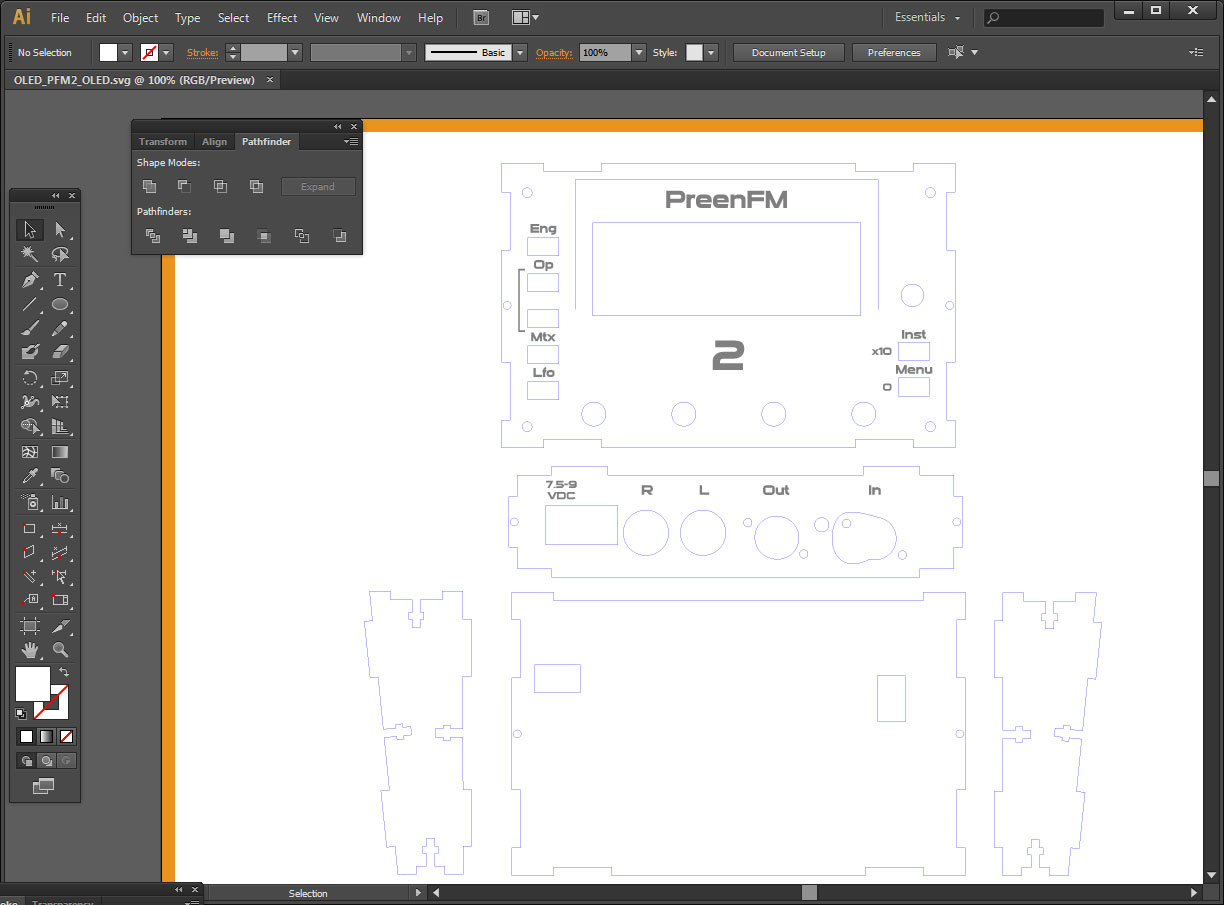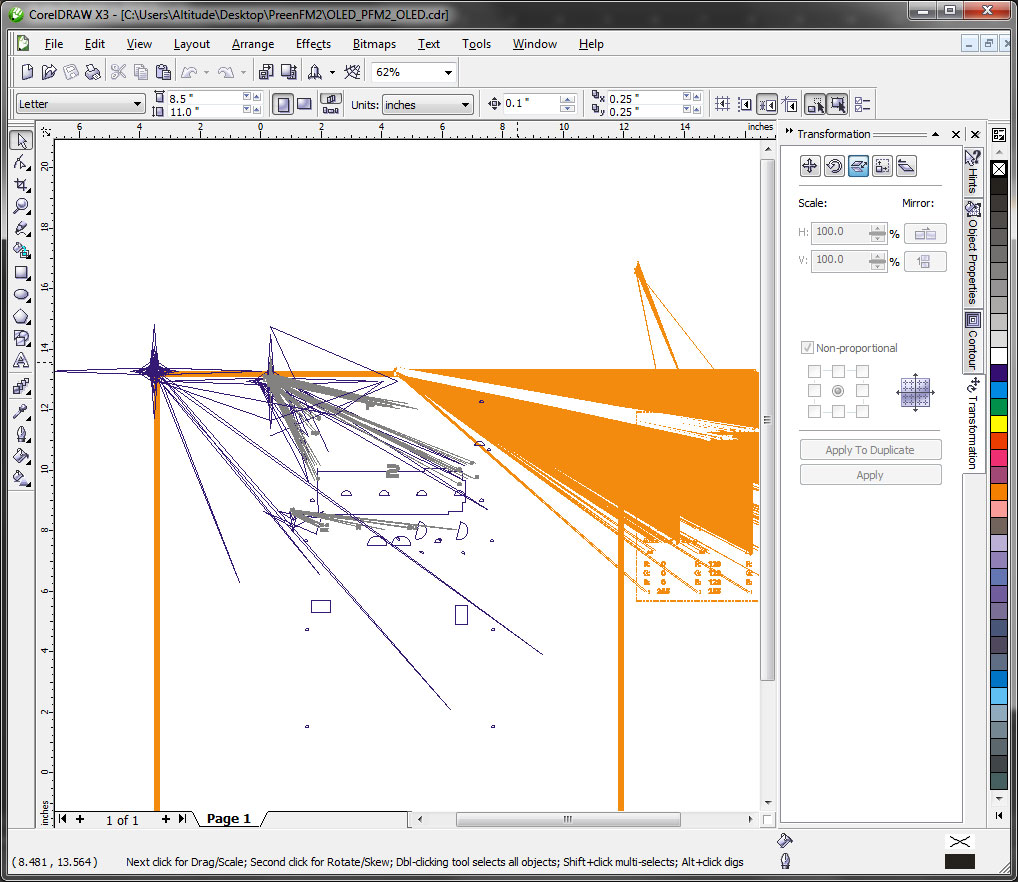So I now that I've had mine for a couple of days, I have some observations:
Bouncy encoders: I tried bourns and alps ones and both seem to be VERY jumpy and overly sensitve, maybe some aggressive debounce code could be implemented?
Noise when volume is maxed: This disappears when you dial it back a hair from max, its a mid frequency hum/hash. It sounds like there should be a low values resistor in there somewhere since its the kind of sound when you drive an amp too hard
Noise when powering via usb: Some additional filtering/part value adjustment? I'll play around with it but the noise floor comes up a ways when powering off USB. Powered hubs usually have shitty cheapo switching supplies so its always going to be poor quality power
USB/DC power: This is going to get people where the accidentally have it powered from both DC and usb, some fail safe might be a good idea. This was a problem with midibox cores that would take power from USB or externally. The way I dealt with it was to use a DPDT switch have that the jumper wired up opposite to each other so in one position it would turn on from USB power and the other postion, from DC
outstanding job though, great evolution

Maybe I missed something but are the schematics up in a non-kikad format? I'd like to see how your power supply is set up since I was fully expecting to go to war with the OLED noise and I really dont hear it. Are the internal signal levels really high?