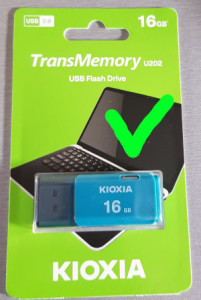Update October 2020
Since one year or two it becomes more difficult to find a usb key that works fine with the preenfm2.
USB is very easy to use for the end user, you plug anything in a computer and it works. All the comunication is done on 1 data line.
This ease of use hide a very complicated USB specification.
The preenfm2 uses a USB driver from ST written in 2012. It appears to have some problems with some new keys on the market.
I have 3 solutions :
. Find the bug and fix
. Switch to latest HAL STM framework and hope it will work
. Providing a list of keys that works fine
I chose the latest solution for obvious reason ![]()
I bought 5 keys from amazon and 3 of them worked find. They each cost bewteen 4,19€ and 6,19€.
The latest Sandisk did not work , although sandisk were a very safe buy for the preenfm2 2 years ago. I don’t know what they changed, but people who recently bought Sandisk key cannot use them in their preenfm2. I can confirm the problem now.
The Kingston and the Emtec are quite big, for this reason i prefer the small Kioxia sold and shipped by Amazon for 4,19€ (October 4th 2020).
And this two recent Sandisk do NOT work : Cruzer Blade 16Gb and Ultra Fair 16Gb.
The PreenFM2 expect the usb drive to be formated in FAT32 filesystem and to have at least a « /pfm2/ » folder. A good start is to extract the zip file from the download page.
You can browse DX7 sysex files and the PreenFM2 will do its best to cast the DX7 parameters to its own parameters. As they are 2 totally different beast, don’t expect miracle, but this is something that can be improved in future firmware.
The DX7 sysex files must be in a folder « pfm2/dx7/ ». Go there : http://homepages.abdn.ac.uk/mth192/pages/html/dx7.html#patches and download the sysex tar file. Unzip the file in « pfm2/dx7″ on your usb drive, and you’ll be able to try the thousands of DX7 presets from inside the PreenFM2.
Since firmware 2.00 you can copy scala scale files in « /pfm2/scala/ » and go into Menu>Tools>Scala to use those scales and enjoy microtonality on your preenfm2.
Since firmware 2.01 you can also put your own waveforms in the « /pfm2/waveform/ » folder. See 2 – Operator > Shape on this page for more information.
The bootloader allows you to access you USB drive (requires bootloader 1.10) from your computer without opening your PreenFM. Turn on your preenFM while holding down any key, then when the menu shows up, press « Eng ».
The STM32F4 has a program that implements a FAT file system and redirect all low level IO access to the USB drive.
It works but the result is slow compared to if you plug your USB stick directly into your computer.
The goal is to upload firmware (.bin) or add new bank. For such small files, the speed is totally acceptable.